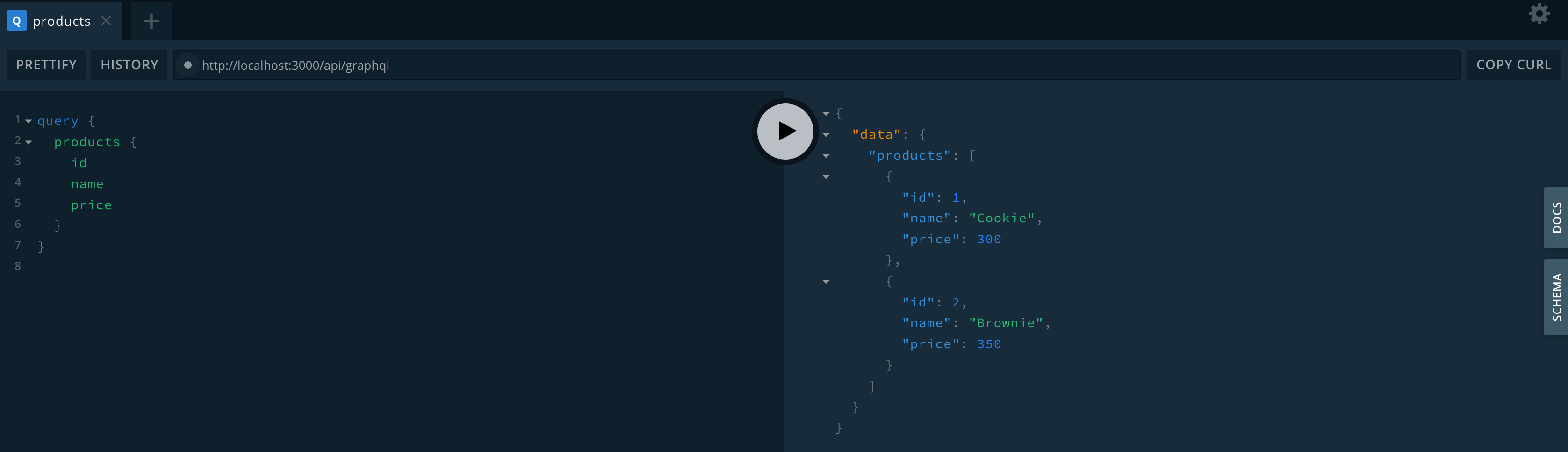Deploying a serverless GraphQL endpoint with Apollo Server and Next.js
Next.js allows you to create API Routes within your application. When deployed to Vercel, these routes are created as Serverless Functions, so they will alway run on the server side.
Using Apollo Server, we are going to setup a serverless GraphQL endpoint. This endpoint can then run any backend code and call other APIs or a database (DynamoDB, SQL…).
We will consider that you have already set up your Next.js project.
1. Install Apollo Server
First of all, let's install apollo-server-micro.
npm install apollo-server-micro
This package is a Micro integration for Apollo Server. It is shipped as part of every Apollo Server release, so it is not a third-party package.
Micro is a webserver for microservices. Serverless Functions do not require Micro anymore but they have the same API, so they will be able to talk to Apollo Server with this integration.
2. Create the /api/graphql endpoint
Create a new file at pages/api/graphql.js :
import { ApolloServer, gql } from 'apollo-server-micro';
// This data will be returned by our test endpoint
const products = [
{
id: 1,
name: 'Cookie',
price: 300,
},
{
id: 2,
name: 'Brownie',
price: 350,
},
];
// Construct a schema using GraphQL schema language
const typeDefs = gql`
type Product {
id: Int
name: String
price: Int
}
type Query {
products: [Product]
}
`;
// Provide resolver functions for your schema fields
const resolvers = {
Query: {
products: () => {
return products;
},
},
};
const server = new ApolloServer({ typeDefs, resolvers });
export default server.createHandler({
path: '/api/graphql',
});
export const config = {
api: {
bodyParser: false,
},
};
Here is what is happening here:
- We define the GraphQL Schema and resolvers. This is not specific to Next.js/Vercel and you should check out the Getting Started docs for Apollo Server if you need more help regarding this step.
- We create the
ApolloServerinstance (imported from theapollo-server-micropackage). This instance has acreateHandlermethod which generates exactly what a Next.js API route needs, so we just export it. Thepathparameter is mandatory and tells the server where it is running. If you want to call your route differently, you can rename this file like any other page and update this parameter. - Finally, ApolloServer expects the raw body to be available to the handler, and not an object parsed from JSON as it is by default for API Routes. To prevent this, we need to export this config object.
And that's all! You can now query your API by calling the /api/graphql endpoint.
In development mode, the GraphQL Playground can be reached by opening http://localhost:3000/api/graphql in your browser!